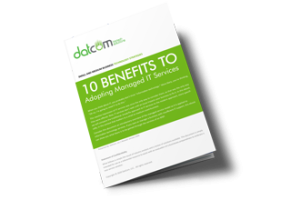Last week, we examined the power of Data Processing Automation for boosting profits by automating critical business processes that rely on computers. This week, we will discuss applications for DPA across various industries such as banking, accounting, law firms, and general administration.
Remember, the most important thing to consider is the sheer edge that you can get from starting your automation journey with DPA. Stay informed. Educate yourself on the benefits. Automation industry leaders are expecting a huge market for business automation in the coming years.
Simply look at the projected market growth for Data Automation over the next 8 years:

Your competitors will see the light, and you don’t want to be left in the dark.
If you don’t see your industry listed, know this: Any business that relies on computers to process critical business functions is a good candidate for DPA. It’s just that certain industries are seeing a DPA gold rush.
Years from now, business leaders will be glad that they chose to start their DPA Journey on the leading edge of the curve.

Below, you’ll find several use case scenarios which show the powerful impact that DPA can have on businesses across various industries.
DPA in the Financial Industry
Automation experts refer to financial sector uses for DPA as “low hanging fruit” for a reason. And that’s because it’s possible to increase efficiency by up to 80% for many tasks in the financial sector.
Compare that to general administrative functions, which can still increase efficiency by 27%, and you’ve got a recipe for insane time savings and scalability.
Here’s one application that worked for a bank in the UK.
The bank was seeking to speed up processing for same-day funds transfers that require an employee to perform several steps on a computer before reaching final authorization. The bank reduced the process from 10 minutes to 20 seconds per request. Process steps included:
- Checking for fund availability
- Performing the transfer and prompting for authorization
- Charging the customer
- Notifying the account
DPA automation is crafted to integrate a firm’s current software and use it like a human worker. Yet, it is much faster and makes no errors.
Billions of dollars go through major financial houses every day. If something goes wrong, customers will take their business elsewhere. Speed and accuracy are essential when high-value transactions are going through. DPA is a trusted automation technology that makes tense moments breezy for customers.
DPA shears overhead and broadens revenue streams by automating manual steps across a wide range of banking services, including:
- 1 Minute Standard Audits
- 10 Minute Large Audits
- Automatic Account Closures
- Direct Debit Cancelation
- Foreign Payments
- Audit Reports
DPA in Accounting
Every business has extra stress when it’s time to do the accounting. Tax season is especially frustrating because it often comes with long days, late nights, tense muscles, and overtime for your office staff. It doesn’t get any easier with success. But it does get easier with Data Processing Automation (DPA).
For example:
When we used DPA to reduce the time it would take to reconcile our bank account with the general ledger, we were blown away!
Normally, it takes us 16 hours to complete. With breaks, that could take over two business days. But we wrote a DPA script that reduced it to 3 hours. That’s an 80%-time savings, and the work was completely error-free.
DPA typically reduces the time it takes for office employees to complete their tasks by 27%, but accounting can be as high as 80%. That’s the difference between full-time and part-time. You could send those workers home early. On the other hand, you could find ways for your staff to focus on new business. You could put your best workers in other departments, and that’s a happy problem to have when it means flexibility, agility, and growth for a business.
One of the most tedious parts of accounting operations is data processing between multiple software applications. Manually generating sales receipts and invoices, sending emails, and creating reports in QuickBooks is laborious and can limit a team’s productivity and overall efficiency.
It’s time and money that DPA can save.

DPA works wonders within your current software. Whether you use Quickbooks or Sage Accounting, DPA operates as if it were a human user. But DPA also works 475 times faster without getting distracted or confused and without making mistakes.
How does it work?
A custom DPA program does the following automatically:
- Logs into QuickBooks accounts using relevant user credentials
- Imports QuickBooks invoices into new Excel spreadsheet rows
- Generates sales receipts in QuickBooks for updated MS Excel spreadsheets
- Generates MS Excel rows for new QuickBooks payments
- Creates rows in Excel for QuickBooks expenses
- Updates mailing service subscriber lists to include new QuickBooks customers
- Sends email notifications for new QuickBooks invoices and payments
DPA in the Legal Industry
Despite general approval by legal industry thought leaders, many law offices have yet to invest in process automation. One reason may be that it simply isn’t top of mind. With so much work to do, strict deadlines, and compliance changes, it can be difficult to focus on retooling.
But that’s exactly why legal professionals should investigate business automation. Data entry and data extraction are time-consuming for attorneys and legal assistants and make up a large part of the mundane work in a law office.

Many software services already have automation and integrations built in, but DPA is a whole other framework around every piece of software or web service that legal professionals use. Using a computer as a person would, DPA software doesn’t depend on developers making their software compatible with other applications. Rather, it is customized to fit a firm’s systems and processes.
What can this do for legal professionals?
It frees Lawyers to focus on more client-facing work. Their clients often feel overwhelmed and distraught over their legal problems. With more opportunities to work directly with their clients, legal professionals can add an extra personal touch to their services.
Law offices can utilize DPA to automatically perform tasks such as:
- Create templated contract drafts
- Compile legal citations
- Organize compliance and regulation changes
- Process information
- Collaborate with external legal services
General Administration
Every business has administrative tasks that could be automated. Even if a company is producing material goods, it can benefit from the efficiency that DPA can provide. If a company can automate enough processes to keep from hiring new staff, it can many thousands of dollars per year that can be put back into the business.
Payroll Processing
Payroll is a pain. Not only is it tedious and repetitive, but employees want to know that their paycheck is going to come on time. If key personnel call in sick, and the checks aren’t cut, you’ll be in violation of federal and state regulations. Even worse, you will lose the trust of your employees. Late paychecks will destroy your business overnight.
But you can trust a quality Data Processing Automation (DPA) solution to do your payroll faster than you’ve ever done it before. In one case study, DPA achieved up to 85% faster payroll processing with 0 errors. In an era of viral waves bringing sickness and downtime, you need a payroll solution that is immune to human diseases and manual processing errors.
We work well with companies that use older financial software. We use DPA to automate their payroll so that they save time, and they keep their older software for critical business functions. There’s no need to change your payroll software or any other system.
Employee Onboarding
When you find the kind of promising talent that will drive your business, you don’t want the onboarding process to be slow, awkward, or confusing. Data Processing Automation (DPA) uses software to automate common and repeatable tasks in Human Resources. Believe it or not, automation can make the complete process more personal.
Onboarding usually requires tasks like:
- Filling out forms and legal documents
- Distributing and installing software
- Creating IT access accounts
- Establishing employee records
- Creating physical badges or key fobs
- Requisitioning the right equipment
- Ordering uniforms
Human workers make mistakes that could be embarrassing. Just imagine high-value talent getting to work without the right access privileges or software packages in place. DPA makes everything in the onboarding process happen fast, smooth, and smart.
When a new hire fills out onboarding paperwork, DPA can automatically send that information to every other system. Your company wastes no time with data entry or setting up accounts. Even better, DPA can process this all automatically so that you will not have to pay wages for onboarding a new employee. This will increase the percentage of ROI for your new hire.
Accurate Reporting
Businesses rely on employees to generate accurate, regular reports. But DPA automates reporting so that employees can focus on other tasks. Individual applications have great analytics allowing managers to see what is going on under the hood. But it only works for a single application.
What about the others?
Businesses function with lots of different software. The result is that they need to bring it all together somehow.
DPA is the way!
Data Processing Automation (DPA) can automatically generate reports based on data from multiple systems and send them to the appropriate stakeholders. For example, DPA can automatically send relevant reports to employees who have a specific meeting on their work calendars. And when it comes time to do those big compliance reports that take extra time, employees will get the data they need without having to send email requests back and forth to different departments.

The Bottom Line
We used to call workers in offices “paper pushers.” Let’s face it, modern office workers are “copy-pasters.” But you can use DPA to increase quality of work and quality of life at the same time while increasing productivity and driving serious profits.