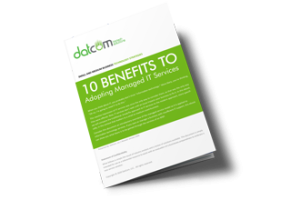Business Agility at Your Fingertips
Most enterprise executives (76%) agree that access to information is “mission-critical” for reaching yearly goals. And they prove it by spending big money on big data with an insatiable appetite for collecting and analyzing it so that they can make profitable decisions.
It’s a hunger for the ability to adapt to change. It’s a desire for the ability to bend, shift, duck, or pivot quickly. It’s a hunger for business agility.
But a business is only as agile as its people, and people at work spend too much time every day figuring out what to do.
Various studies show that employees spend between 20-30% of their day searching for information so that they can complete work tasks. This adds up to about 9 hours each week. That means that for 1 whole business day, the average knowledge worker is looking for answers on how to proceed, rather than doing productive work.
With this fact alone, we can see that overall business agility often comes down to fingertips poised over keyboards while workers think about how to get the information they need. And it all adds up to a significant amount of waste.

How Employees Seek Information
The information-seeking behavior of employees varies across industries, but here are some common ways that workers search for information:
- Asking Coworkers
- Searching internally
- Querying specialized databases
- Asking Social Networks
- They “Just Google It”
Asking a coworker can yield great answers, and it’s not wrong to ask for help. But problems arise when they ask too often. First, it disrupts their coworkers. Instead of one employee spending time, two employees are busy seeking information. Secondly, they may create a negative social impact. High-performance workers can quickly get a reputation for being able to solve anyone’s problems. Soon, people are asking that person frequently, disrupting the workflow of your best talent. Over time, the behavior could lead to negative feelings and interactions.
It’s better for employees to know where to look without always having to ask. If they do need help, your internal company information is an ideal source. However, if your local networks and cloud drives are disorganized, it will take longer. We’ll be talking more about organizing your internal data in a moment.
Crowdsourcing via social media is a relatively recent trend. This novel approach might lead workers to spend time on social media while they wait for solutions. Not an ideal situation for productivity. Moreover, it reflects poorly on the professionalism of your business.
Finally, using the Internet to find answers could lead to outdated information found at the bottom of a user support forum. Maybe you’ve been there yourself, searching through old forum posts, only to reach a dead end. Your employees don’t belong there. Moreover, they shouldn’t have to deal with ads, sales pages, free trials, or downloading unsafe software to get work done. This happens in small businesses, especially, all the time.

Here are 3 ways to minimize the time your employees spend searching for work-related information.
Efficient Data Organization
Your file storage structure can lead to hours wasted when employees search for internal information to do their jobs. Today’s operating systems and cloud storage services have robust search functions, but a disorganized directory can make these features less efficient. Duplicate files, inconsistent document names, and folders created on the fly are common practices that waste time. Poor digital housekeeping leads to lost productivity, confusion, and poor customer service.
Everyone has their own preferences for organizing data. Some workers are super organized while others can dwell happily in chaos. Perhaps you know the type. A person who appears disorganized but who can find something even if it’s buried in a bin 3 rooms over.
However, a business needs its own system, with employees supporting that system because they care about efficiency and productivity. It can help to imagine that the business is an individual who deserves to set their own boundaries. If you respect its policies, systems, and processes, it will serve everyone better with higher earnings. And if one worker has an emergency, another worker will have the ability to step in and find critical files quickly.
Another issue is that college STEM teachers are finding that Gen Z students seem to lack a basic understanding of computer file storage. Growing up with smart devices and newer operating systems, they think of their file storage as one big bucket. One student at Princeton pointed out that it was like getting dressed out of the laundry basket. Many of these extremely bright students never had to locate a file on C drive.

If you want to stop employees from wasting time searching for files, you’ll want to create storage structure and file naming conventions for your company. Document your system and train employees to use it religiously. It will take time to set it up properly, but it will save time in the future. This is especially essential if you have remote or hybrid workers. Don’t let 20% of your online meetings be wasted on confusion about files.
Train your teams to name their files properly and store them in the proper places. Have workers remind one another when a file is exchanged to reinforce company policy. The discipline might seem tedious now, but it’s a great mechanism for enhancing your staff. Just by being organized, you can enhance the cognitive function of your workers.
Jaime Jay’s Quit Repeating Yourself is a short but powerful book on how to streamline business systems and processes. It will change the way you think about small business workflows.
Training Resources
Standardized employee training resources help everyone stay on the same page. Rather than querying the Internet for “free” information about pivot tables in Excel, why not provide a learning management system (LMS) that includes training in MS Office and allows for custom internal training videos? The best thing about using an LMS is that you receive valuable data on employee engagement.
Your business can also create an internal company knowledge base. A knowledge base is a collection of information for systems and processes that your employees can query when they need help. This keeps them using a unified source for relevant information related to work. Having your own knowledge base allows you to address specific recurring queries with new entries. You can also use feedback data to enhance your training programs.

It’s also important to consider that people have different learning styles and that daily, bite-sized training is better than taking it on all at once. Engaging videos with transcriptions for people who prefer to read is the right mix for helping everyone.
Proactive search monitoring
Google uses your employees’ internet searches, along with everyone else, to make decisions. Why not harness the internet activity of your employees to help you figure out how to anticipate their needs? If people in your organization are looking for help with MS office, ramp up their training and give them the means to secure advanced certifications, for example.
There are ethical and legal ramifications to obtaining this information. You should only monitor your employees with their consent. You’ll also want to cultivate a culture of trust in your employees, so you should frame using their data with the idea that you want to help them enjoy their work and do their jobs well.

Instead of addressing individual usage, look for trends and address them in groups. If 60% of a department is looking for the same information, it represents a trend that you can address with training. And if your employees are hitting paywalls in their search for information, you can use the data to purchase the right databases or tools for helping them do their work.
If you suspect that your employees are spending a lot of time looking for the same information, these 3 practices can save time and effort company-wide. Though there might be some growing pains, be happy that you are bringing value to your business by increasing efficiency and effectiveness.
Beyond these tips, there are many ways to better use your business technology, enhance your staff, and optimize your company for business efficiency. Check out www.datcomllc.com for more.