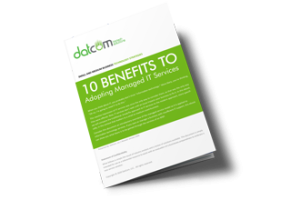In this edition of the DatCom Business Briefing, we explain fileless malware in greater detail. Hackers increased these attacks by over 900% over the last few years. We will explain what you can do, and how to ask for help.

What is Fileless Malware?
Fileless malware is a type of malware that operates without being stored as a file on a computer’s hard drive. It is typically delivered through a legitimate program, such as a web browser or an application, which is then used to execute the malicious code.
This can happen when hackers discover exploits in applications. Software developers usually have a security team to ensure that changes to apps won’t create a vulnerability, and this is why it’s important to have someone in charge of keeping your software updated.
Once the code is executed, it runs in memory and can remain hidden from traditional antivirus and endpoint protection software, making it difficult to detect and remove. It can then perform a variety of malicious actions, such as stealing sensitive data, installing additional malware, or taking control of the affected system.
How does it Compromise Your Business?
There are several techniques that fileless malware can use to avoid detection, including:
- Memory injection: The malware injects itself into a legitimate process already running in memory, making it more difficult to detect.
- PowerShell attacks: The malware leverages PowerShell commands to execute malicious code in memory.
- Registry attacks: The malware modifies the registry to create or modify entries that allow it to persist and execute its malicious code.
- WMI attacks: The malware leverages Windows Management Instrumentation (WMI) to execute its malicious code.

Once malware is on a computer, it can lie dormant, looking for opportunities to move laterally to other machines. Ordinary antivirus software doesn’t look for the step-by-step activities of malware once it gets on your computer. For that, you need a form of extended, holistic protection designed to detect and stop unknown activity.
How to Protect Your Business.
Fileless malware attacks are a growing threat to businesses of all sizes. These attacks can be difficult to detect and mitigate, and they can cause serious damage to your organization. At DatCom, we provide patent-pending protection for our clients, and it hasn’t let us down.
However, there are several steps you can take to protect your business from fileless malware attacks:
- Keep software up-to-date: Fileless malware often exploits vulnerabilities in software. By keeping your software up-to-date, you can reduce the likelihood of these vulnerabilities being exploited.
- Use strong security policies: Implementing strong security policies, such as multi-factor authentication and regular password changes, can help protect your organization from fileless malware attacks.
- Train employees on cybersecurity best practices: Employees are often the weakest link in a company’s cybersecurity defenses. By training your employees on cybersecurity best practices, you can reduce the likelihood of them falling victim to fileless malware attacks.
- Use reliable anti-malware software: Anti-malware software can help detect and mitigate fileless malware attacks. Be sure to use reputable anti-malware software and keep it up-to-date.
- Monitor your network for unusual activity: Fileless malware attacks often involve unusual network activity. By monitoring your network for unusual activity, you can detect and mitigate these attacks before they cause serious damage.
- Consider hiring a cybersecurity professional: If you don’t have the expertise in-house, consider hiring a cybersecurity professional to help protect your business from fileless malware attacks. A qualified professional can assess your organization’s cybersecurity risk and help implement the appropriate safeguards.

DatCom’s Antivirus vs. Fileless Malware
If unknown fileless malware passes your antivirus software, every computer on your network could be compromised quickly. DatCom provides layers of protection, including:
Host Intrusion Prevention System (HIPS): DatCom’s antivirus protects and isolates every machine on your network, preventing the spread of malware to other devices and into backup media. HIPS greatly reduces the impact of infection on your productivity and repair costs.
Automated analysis: DatCom’s Guardian antivirus uses heuristic analysis. Driven by smart rules to prevent hindrance, the system works efficiently to keep your business operating smoothly.
Security Engineer Support: Top IT security engineers are hard to come by these days. But DatCom has a network of experts standing by to analyze unknown and potentially harmful activities. Your business retains the services of highly skilled security professionals for no additional cost.