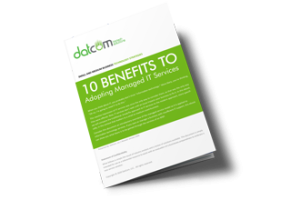In this edition of the DatCom Business Briefing, you’ll read about:
- A Perfect Day at Work
- How tech stress impacts business performance
- 5 employee responses to IT frustration
- 3 ideas to solve tech problems and have more perfect days
When was the last time you had a perfect day at work?
You were more productive than ever. Everything went as planned. Your intuitions were on-target. Your mind was sharp. Your team was on-task. And your technology enhanced your productivity.
The Sensations of a Perfect Day
On a perfect day at work, you feel confident. Elite. You feel like The Genuine Article, and you know that’s how others see you. The day flows. The clock is your friend. Every hour represents opportunity.

On a perfect day, the dulcet sounds of the workplace draw you in. Whether it’s the electric sounds of office equipment or birds chirping outside your home office window. The bustle of the city or the soft murmuring of a coffee shop can sound like home on a perfect day at work. In them, you hear a calling that fills your cup and makes a difference in the world.
You also hear good reports from co-workers and clients. And you can hear what people are really saying because you’re firing on all cylinders. You hear about problems that you can solve without breaking your stride.
And what do you see on a perfect day at work?
You see the faces of talented people who are bright, interesting, reliable, and inspiring. People who vibe with the right mix of teamwork and competitive spirit.

You see a workspace that is clean, safe, elegant, and bristling with technology that hums along without a hitch. Technology that helps you get where you want to go.
You see beautiful data visualized in charts and dashboards that tell the story of recent victories. All lights are green. All systems go.
You’re also looking at a schedule that is filled with exciting appointments for weeks to come. But you’ve also scheduled time to rest and recharge because you know how to work effectively and efficiently.
On a perfect day at work, everything you touch turns to gold!
Okay, not really. But on a perfect day, the keys you press, the pages you turn, and the notes you take feel purposeful and promising. You give a presentation and it’s so perfect that clicking through your slide deck feels like hitting a home run. You press firmly when you underline an item on the whiteboard because you simply know that you’re ideas move mountains.
Why can’t every day be like that?
An Honest Answer
For most of us, perfect days are the exception, rather than the rule. We have jobs and tools that our ancestors could only imagine. And yet, we often waste countless hours enslaved to outdated management styles and the idiosyncrasies of our technology.
Researchers find that the greatest causes of work-related stress are usually poor management and frustrations with workplace technology.
And guess what? Executives and employees often disagree about the effectiveness and efficiency of workplace technology.

In one 2019 survey, 92% of executives said that the technology their company provides is sufficient for critical business tasks. But only 68% of employees agreed. Moreover, 61% of employees said that they spend more time getting technology to work than using it.
And that was before the pandemic.
The Impact of Technology Frustrations
Technology problems feel like a normal part of work, but the impact is so great that it’s worth it for business leaders to aggressively seek out solutions.
Recent research conducted by Dell Technologies and the neuroscience firm EMOTIV suggests that technology frustrations have a significant negative impact on worker stress, productivity, and bottom lines.
The research team measured the brainwaves of people dealing with common tech problems such as slow apps, spreadsheets crashing, and trouble logging in.
The results were shocking. Stress levels soared, and the effects lasted longer than the duration of the problem. The results suggest that companies lose whole days of productivity even from minor IT disruptions. And all that stress is quietly breaking people down, their mental health suffering because of these ridiculous problems.
Perhaps the best illustration of how IT stress mounts is a classic scene from Office Space where 3 employees take out their frustrations on a misbehaving printer.

Obviously, the scene is a bit outdated in 2022, but it still resonates. Perhaps even more, today. The massive shift to remote work has given workers greater flexibility, but it also makes it harder for companies to provide comprehensive IT support. In remote work situations, the turnaround time for getting hardware replaced is costly.
The 5 Employee Responses to IT Frustration
There are several archetypes for how people respond when they hit a tech snag.
First up is the person who always asks someone else for help. They ask a coworker who they think is a computer wizard.

This archetype ignores the fact that their coworkers have responsibilities and difficulties of their own. This often happens when an organization hasn’t clearly articulated who each person is to contact with IT problems.
The second archetype is the person who jumps tech hurdles by putting them squarely in front of someone else without even asking. Someone under their supervision. They act like they’re too important to be bothered with learning new technology because there’s always someone to whom they can delegate solving problems. To make matters worse, they prevent the other employee from better performance, and this undermines business goals.
The third type of person simply gives up and drags their feet. If they can avoid using the new technology, they will. Maybe they simply avoid more complicated features or even go back to old tools. This means that the person is not on the same page as other employees. If the company retires the technology, they feel completely justified and vindicated.
The fourth type of person thinks that it’s okay to ignore standards of quality if they are having difficulty with technology. This person will submit documents in the wrong format, lacking the correct format, or send them via email when they should have uploaded them to the cloud, instead. They may offer an apology for this behavior, but if it falls outside of documented processes, it can cause problems for others—time-wasting problems.
The final archetype is the person who goes into wild hysterics when the technology malfunctions. They may shout and even slam things around as if it will solve the problem. This creates a hostile environment and will surely keep others from being productive.
3 Ideas to Prevent Tech Problems and Have More Perfect Days
Supporting the End-User
Why is it that so many employees don’t know who to turn to when they have an IT problem? It’s because their employers haven’t provided a clear source for IT support. Employees should never have to wonder who they need to contact for IT support. They should never have to weigh the cost of asking a fellow employee because the ideal solution is equal access to a 24/7 IT Helpdesk.

Think about it: If an employee has to ask a co-worker, then they have to consider office relationships, politics, and scheduling. But an IT Help Desk with a ticketing system is perfect for streamlining IT support tasks.
And this is especially important for smaller business that do not have their own IT departments and rely on outside help. You don’t want your employees wasting each other’s time with requests for IT support.
Creating an IT Steering Committee
An additional and mature step for business leaders to consider is developing an IT Steering Committee or ITSC. The purpose of an ITSC is to make sure that business technology and IT support processes are aligned with business processes and goals. In a company with an IT department, this means setting aside time for business leaders and IT staff to collaborate. This helps decision-makers to better understand both the potential for business IT and the realistic limitations and obstacles the company will face.
Business IT Consultation
In organizations that lack an IT department or support staff, it makes sense to set aside time with an external IT provider to talk about how technology can be used to reach business goals. If you create an ITSC, you can have the committee meet with your external IT provider for added impact. Unlike static services such as utilities, technology is always changing and can produce avenues for adding additional profit centers to the business.
That’s why it’s advantageous to select an IT provider with ample experience in the business, and the advanced tools to accelerate business growth. If your IT provider stays at arm’s length until something needs to be fixed, they aren’t providing the professional level of service that you deserve.
Thriving on Your Perfect Day
With powerful tools such as Unified Threat Management and Data Processing Automation, it’s no longer competitive to simply hire an IT guy to keep your computers running. That’s an outdated business model that relies on you having more bad days than perfect days.

As an IT Provider, DatCom doesn’t work that way. We don’t thrive on your bad days. At DatCom, we want you to experience a perfect day, every day.