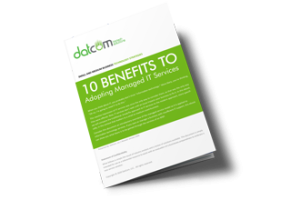Have you ever tried using a Google Chromebook for work purposes? While it might offer the ability to browse the web on a budget, the device is limited by the operating system’s lack of functionality. Microsoft has created a similar operating system in the form of Windows 10 S, which uses less processing power than the full version of their latest operating system.
Windows 10 S runs on less resources than laptops running Windows 10 Pro, which gives it a better loading speed. In fact, a laptop that’s running Windows 10 S can load a user profile up to 15 seconds faster. This is mostly thanks to there being fewer processes and applications running in the background.
The first audience Microsoft is targeting with this new operating system is educational institutions, like schools and college campuses. Unfortunately, Windows 10 S likely won’t be a good fit for an organization outside of education. While it might be helpful if you’re on a budget, it faces the same limits and inconsistencies as the Chrome OS. You get a passable experience, but what you can do will be limited.
It stands to reason that Windows 10 S will be found mostly on inexpensive laptops. Businesses that want to keep costs down have an option if they don’t want or need the extra power. Big names such as Dell, HP, and Acer have all chosen to produce laptops with Windows 10 S pre-packaged on them. This might be a great way to acquire a low-cost device for traveling or for meetings.
Most notable about this new operating system is that Microsoft is using this opportunity to upsell users on their Windows 10 Pro OS. Windows 10 S will be free, primarily because it’s already installed on the devices that will be using it. However, users can easily upgrade to the full version of Windows 10 Pro. While students can receive the full version of Windows 10 Pro for free, non-students must pay $49. This effectively gives businesses the opportunity to “test-drive” Windows 10 before going all-in.
Starting as early as this summer, Windows 10 S will be available. However, you still need to consider the repercussions of trying to save money by going with a cheaper device and lightweight OS. If you consult a professional IT technician, you’ll be able to iron out all of the details and understand exactly what you want and need before making a commitment, like purchasing a new device.
To learn more about how DatCom, LLC can help your business with its technology needs, reach out to us at (903) 320-5330.