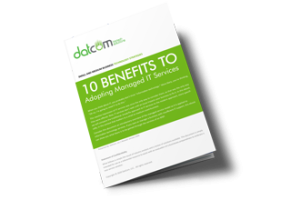Chances are, if you’ve spent any amount of time around a computer, you’ve heard of browser cookies. What you may not have heard, is what these cookies do. For today’s Tech Term, we’ll explore what cookies are, and what they do.
What are Cookies?
A cookie is a sample of information that a website stores on a user’s computer in text format that only that particular website can access. This information, made up of name-value pairs, informs the website if you have ever visited before and allows it to personalize your experience as a user. These cookies are often removed once the browser window is closed down, but they can be designed to last longer.
Cookies are what enable a website to “remember” that you are logged in and allow you to change particular settings without them reverting back the next time you navigate to a new page. Furthermore, cookies can allow websites to remember your browsing tendencies and suggest things that might interest you, even if you haven’t logged in. This is especially apparent on ecommerce sites that offer you products that might interest you based on the products that you’ve viewed in the past.
Are Cookies Dangerous?
In a word, no. All these pieces of data are viewable only by the website that delivered them. This means that Website A can only see cookies that it has delivered, and its cookies are likewise hidden from Website B. As a result, if Website B was attempting some malicious activities, the information that Website A has stored is safe.
However, some cookies are used for purposes that may be unwelcome to some users. Have you ever been browsing for a particular item on Amazon, and then notice that the other websites you visit are displaying advertisements for related items? This is the result of an advertising cookie taking note of what you have demonstrated interest in, thereby allowing it to customize the advertisement to best fit your interests.
Clearing Cookies
Of course, you can remove the cookies that your browser has accumulated by using the Clear Private Data tool. However, this will also erase any saved login credentials that you do want websites to have saved. The majority of browsers have ways to workaround this by whitelisting some websites as trusted to save cookies.
Are there any other Tech Terms you’d like defined, or do you have more questions about cookies? Reach out to us at (903) 320-5330 and let us know!