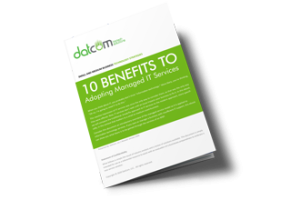March 31st has officially been designated as the annual day to take care of your business’ backups, aptly named World Backup Day—and, while we are totally supportive of the effort to raise awareness of backups and their importance, we have to point out that every day should be World Backup Day.
Even better, with some help from today’s technology, every day can be!
Let’s begin with a quick review of why backups are so important.
Ask Yourself: What Could You Actually Accomplish Without Your Data?
Chances are, not very much.
Data is a critical element of every piece of your business and its processes, whether or not there’s an obvious connection between them. Therefore, keeping this data backed up and safe from any sort of incident—the fundamental purpose of a backup—is a way of preserving your capability to bounce back after the incident. We’ll touch on what this incident might be in a bit.
This Means You Need to Be Particular About Your Backups
We always—as in, always—recommend that you do everything you can to make your backups redundant…which, in this case, is something you want. This redundancy is actually what makes your backups reliable, because redundant backups mean that you have more copies in case something goes wrong.
This redundancy can be accomplished by following what is known as the 3-2-1 Rule:
- At least 3 copies of your data
- In at least 2 different storage media
- At least 1 of these storage options should be offsite, ideally in the cloud
The idea behind this is that an event that impacts your local files won’t impact your backup. While business disasters come in all shapes and sizes, a backup that is spread out in this way will survive everything up to the total global failure of all technology.
On top of this, we also recommend that you keep a few versions of your backups, from different times going back.
Why might this be necessary?
What if someone managed to infiltrate your network and spent some time there, slowly changing data and quietly making a nuisance of themselves? A few of your backups would likely reflect the changes they made. In essence, you want to be able to pull out a clean, pre-incursion record and restore from that.
Keep in mind, we also recommend that these kinds of backups are taken regularly and frequently—we recommend that you try to backup your data about every 15 minutes. This frequency helps to minimize what is lost if a disaster should occur. If you only took one a day, imagine how much could be lost if a disaster struck in the minutes before your next backup was scheduled. 15 minutes or less’ worth of work is much more feasible to redo.
When Might I Find a Backup Helpful?
Let’s be honest…when we say “disaster,” a certain scale of event likely pops into your head. Some people might think of an earthquake toppling their building, some picture their business leveled by a hurricane, and others might see a modern-day remake of The Towering Inferno.
All of these impressions are correct—any of these events would certainly qualify as a disaster that would certainly impact a business’ continuity, its ability to resume or maintain some acceptable level of operations.
However, it’s important that we address how we’re defining the term “disaster.”
From our perspective, a disaster is anything that impacts your business’ ability to function. So, while massive weather events, a network-wide ransomware encryption, and massive health crises all certainly qualify, so does a hard drive failing at the wrong moment, a key employee not being able to come to the office, and all the other little obstacles and inconveniences that you’ve likely had to deal with before.
This is where we start our scale when we define “disasters”…because they are disasters, too.
World Backup Day is a Great Reminder, But Backups are Helpful Year-Round
…and we’re here too, to help you maintain your backups and other business continuity preparedness all year long. Give DatCom, LLC a call at (903) 320-5330 today to start preparing for your next bad day.